Apple School Manager
The current VPP and DEP portals (Apple Deployment Programmes) accessible at volume.itunes.apple.com and deploy.apple.com are, for educational institutions at least, being revamped and merged into what will become Apple School Manager, accessible via school.apple.com.

This promises to be a new streamlined way to access everything related to VPP, DEP, MDM and most other related TLAs that you can think of. Having seen the preview, I can say that it certainly looks promising. The interface is very clear and there are some very nice touches that will make administering your school’s deployment of Apple devices that much smoother. As well as bringing together VPP & DEP, iTunes U also has its own section from where you can create new and manage existing courses.
Classroom app
This new app, available for iPad, is designed to be used by the class teacher. It offers interaction features that up until now have been unavailable system-wide on iOS. ‘Screen View’ allows teachers to observe the screens of student devices to ensure that all students are on track and are not simply playing Angry Birds at the back of the classroom. People have been asking for an app like this for a long time and Apple have delivered. As usual Apple have thought about the small details, in particular with regard to privacy. For those worrying about the level of access to a student’s device that this feature provides, it’s worth noting that ‘Screen View’ uses a combination of Bluetooth and Wi-Fi to ensure that student screens are only accessible to teachers within short range (think a classroom). There is no chance of a teacher being able to observe student screens from home, for example.
Classroom provides teachers with the ability to launch an app on all of the class’s devices and optionally lock the devices into a specific app. There is no chance of escape or sneakily switching out of Numbers to tell everyone on Facebook just how boring your lesson is. Another great related feature is the option for teachers to open a specific page of an iBook on all student devices to ensure that everyone is literally starting on the same page or singing from the same hymn sheet.
One last thing I’ll touch on is for the teacher to be able to easily reset the password for a student’s Managed Apple ID, all without having to pick up the phone to the IT department or school’s support company.
I think you’ll agree that these new features are very welcome additions and will make deploying iPad in education even more compelling than it already is. As soon as the features are publicly available and out of preview, we will be contacting customers to talk through everything in more detail and explain the setup process.
Stuart
Stuart is in charge of kitchen duties and makes a mean cup of coffee. He also holds the keys to Crossover’s Emergency Response Vehicle and will turn up on two wheels should your server catch fire.
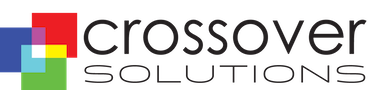
Recent Comments