We are now Google Education Partners!
At latest estimates, over 70 million students and education staff using G-Suite for education worldwide, it’s clear that G Suite is a major player in the future of education. With this in mind we are thrilled to announce that we have achieved Google Education Partner status.
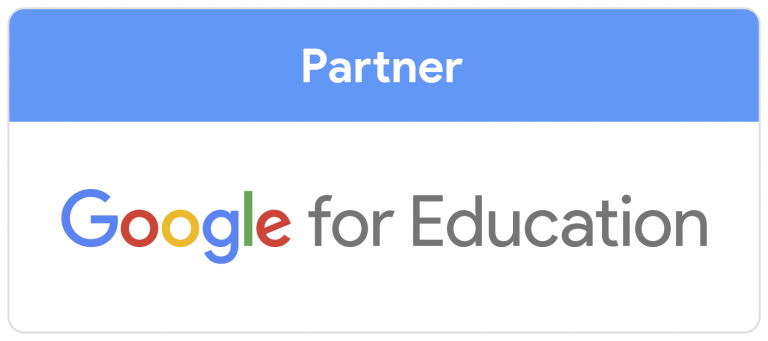
Google’s innovative range of tools mean we are helping many schools migrate over to the impressive G Suite products. On top of this we are providing training for the schools to make sure they are really getting the most out of their subscriptions.
So, why use G Suite?
Whenever our main trainer is asked for advice such as “what would you suggest for xyz?” she says that “my answer is the same. G Suite for Education could help with that…” So, let’s take a look at why it’s so versatile for our education clients.
As well of the benefit of using Google for your school emails (which you can also opt not to do although it wouldn’t be our recommendation), you can use a whole host of other Google products. Alongside Gmail, you will have access to a range of core apps; collectively known as G Suite. G Suite includes Google Docs, Slides, Sheets, Forms, Sites, Drawings and more. This means that in one subscription you cover word processing, presentations, spreadsheets and even creating quizzes or websites. You’ll also be able to access YouTube, Blogger and more, all linked to your Google account.

Cloud based working and collaboration
While a lot of these apps and programs will look very familiar to anyone that’s either used the Microsoft programs in the past (or ever seen the internet!) one of the main benefits of G Suite is that it is all cloud based. This frees up space on your internal servers and makes sure you have a working backup at all times. Having been called in to some catastrophic data losses in the past we always would recommend a robust backup strategy, be it internal or cloud based.
The other benefit of G Suite for educators is the collaborative methods it employs. Multiple students can work on a document simultaneously while seeing each others’ cursors and changes. This is also backed up by the autosave function which means no need to save at any point, and the ability to go through previous revisions to easily revert should a student change their mind.
Google Classroom
As Cat, our resident Google trainer, says “in terms of education, the jewel in Google’s crown is Google Classroom, which is a class management tool designed to make it easy to share information with students. Classroom has been designed with teachers in mind. It grants teacher the ability to create announcements, ask questions and even assign work. This can be marked and returned to the students quickly and easily. You can decide whether pupils work on a single document together, can only view your document or have a named copy created in both their own and your drive (great for teachers fed up with receiving unnamed homework!)”
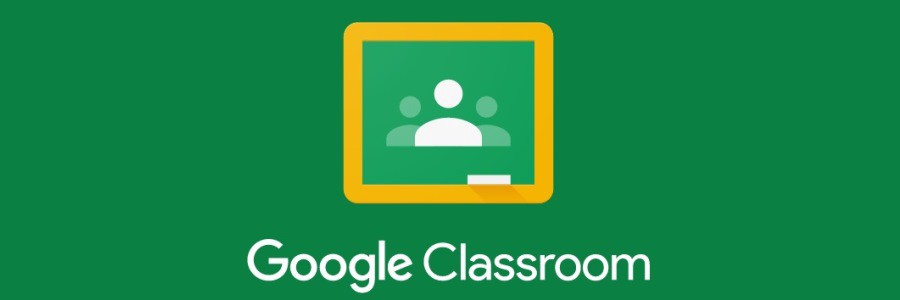
If you want to read more about G Suite then check out Cat’s previous blog post talking about the benefits of this great software option.
We could not be more thrilled to be endorsed by Google as one of their Google Education Partners and look forward to helping you implement this powerful set of tools in your school or workplace. For more information about using G Suite for Education in the Classroom, why not speak to our team for advice and ideas? Or if you need a bit more guidance book in a whole school G Suite training session with us. Feel free to get in touch if we can answer any questions for you.
Tori
Tori is the genius behind the scenes that keeps everyone in line…or so she likes to think. She loves all things photography and was an (unwilling) Mac convert over a decade ago but would now never go back!
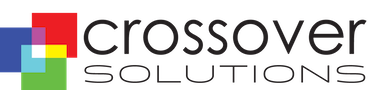
Recent Comments