I recently came across an HP printer whose model name includes the word ‘Enterprise’. The exact model escapes my mind right now, so I’m using the M855dn as an example, as its drivers work in the same unique way. As I approached the task of deploying the drivers to an estate of Macs, I didn’t think much of it. Surely it would be a simple case of downloading the package and then deploying it with some kind of deployment tool (munki, in this particular case). It would be done in five minutes and I could get back to drinking coffee. I visited the HP website and my heart sank. Instead of a standard pkg, HP deliver the drivers as part of an app, which downloads the pkg in the background and then installs it. Why this smoke and mirrors is needed, I have no idea. This format may well be appropriate for home users, but to deliver supposed ‘enterprise’ drivers in this way is ridiculous. The M855dn is a model that is included on Apple’s list of HP drivers that do come down as a standard pkg. The particular model I was working with at the time was not on this list, hence my need to find out how to deploy the software that the magic “HP Easy Start” app downloads in the background.

The not-so-easy HP Easy Start
After doing some digging, I found that once the app starts to download content from HP, it saves a regular old pkg into the user’s $TMPDIR (just use open $TMPDIR to get to the location in the Finder and then drill down into the com.hp.xxx folder) from where you can pick it up and fire it out to your clients.
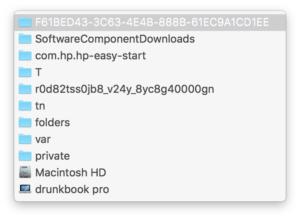
Your exact path will differ. Use `echo $TMPDIR` in the Terminal to find the location of the per-user dynamically generated tmp area
I was going to go into more detail about this, but then I discovered the option in the HP Easy Start preferences to ‘Enable Logging’. Once this is ticked, a verbose log is written to the logged in user’s Documents folder. If you tail this while downloading the software, you will see the full URL that is issued to HP which you can then capture and curl down. Hey presto, one regular pkg file.
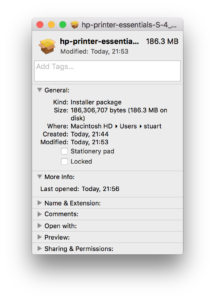
Stuart
Stuart is in charge of kitchen duties and makes a mean cup of coffee. He also holds the keys to Crossover’s Emergency Response Vehicle and will turn up on two wheels should your server catch fire.
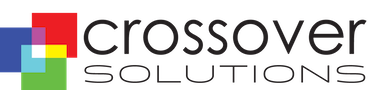
Thank you sooooo much this post. By the way there’s no longer a tick mark for “verbose” input and the tmpdir is now com.hp.hp-easy-start. There are two folders SoftwareComponentsDownloads and SoftwareComponentsInstallations. And the handy pkg file only exists in those two folders during installation and it moves from the downloads folder to the componentsinstallations folder immediately after download so you have to catch and copy the file from SoftwareComponentsInstallations folder before the install finishes…. what kind of ridiculousness is this?!
It is ridiculous that the bonjour protocol, which I believe is a broadcast protocol is used to find the ENTERPRISE printer.
I have my wireless clients and printer on different VLANs so HP’s broadcast protocol doesn’t work across vlan (at least not without some setup that I haven’t done and that would go against the purpose of a VLAN anyhow).
Unfortunately many MACs are wireless only and users really want it that way anyhow at first I ended up creating a new SID called printerinstall. Then I found this article, phew! and I could have gotten adapters for USB C to network but this “easy” is ANYTHING but easy.